How to Transfer LoadWallet Using Webtool
Loadcentral’s dealer and sub-dealer package has a unique webtool facility which you can use to quickly and easily transfer load credits or loadwallet to your activated retailers.
Step 1. Login to your Webtool acount. (How to Login?)
Step 2. Once logged in, click on the “View All Retailers” link.
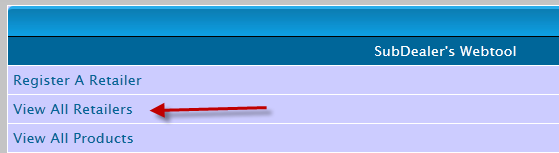
Step 3. You should see this screen.
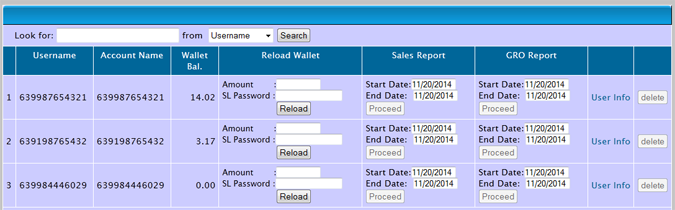
Step 4. Identify the retailer you want to reload.
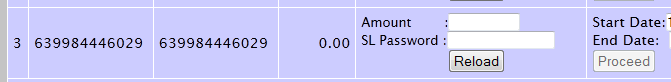
Step 5. Key in the amount you want to transfer to your retailer (e.g. 1000 pesos), input your SL Password, then click “Reload” button.

Step 6. If successful, a confirmation message will appear on top.
![]()
Step 7. Repeat steps 4 and 5 if you’re reloading 2 or more retailers.



Leave a Reply